For the last two decades, we’ve been putting our browser tabs in the wrong place, and the latest version of Microsoft Edge proves it. Last week, Edge added support for vertical tabs, transforming the traditional tab row at the top of the browser into a column that runs down the left side. To make the switch, you just tap the little square icon on the far-left side of the tab row. Switching back is easy enough—just hit the same icon at the top of the sidebar—but if you’re an Edge user, I strongly suggest resisting the urge. Like any big user interface change, vertical tabs take some getting used to. But if you stick with it for a couple of weeks, as I’ve been doing through Edge’s beta version, you may soon realize that the sidebar is where your tabs should have been all along. Making the most of vertical tabs The best thing about vertical tabs is that you can comfortably fit more of them on the screen. Running Edge on a 24-inch, 1440p monitor, I can only load seven tabs in horizontal mode before Edge starts shrinking them down and cutting off page titles. Switching to vertical mode lets me view 26 tabs at the same time without shrinking down page titles at all. Even if you have more tabs than can fit on the screen, Edge lets you scroll up or down the list with your mouse or touchpad, just like you’d scroll through a web page. As Lifehacker’ s David Murphy points out , vertical tabs get even more useful when you combine them with Tab Groups, a still-experimental feature that you can find by typing edge://flags into your address bar and then entering “Tab Groups” in the search field. You should see options for “Tab Groups,” “Tab Groups Auto Create,” and “Tab Groups Collapse.” I suggest setting all three to “Enabled.” Once you’ve done that, right-click any tab and select “Add tab to a new group.” You can then color-code the group, give it a name, and drag other tabs into it. Clicking on the tab name or color will collapse or expand the group, and Edge will occasionally create some groups of its own, usually when you open several tabs from the same site. Although I’ve mentioned Tab Groups before, I never used it much with horizontal tabs because it didn’t do much to prevent clutter. With the extra space afforded by vertical tabs, those groups finally have room to breathe. To be clear, Microsoft didn’t invent the vertical tab menu. Opera popularized the concept years ago but abandoned it after rebuilding its browser around Google’s source code. (Some users still cling to the old version of Opera specifically for its vertical tab support .) Vivaldi, which was created by one of Opera’s founders , lets users reposition the tab bar to the right, left, or bottom edge of the browser
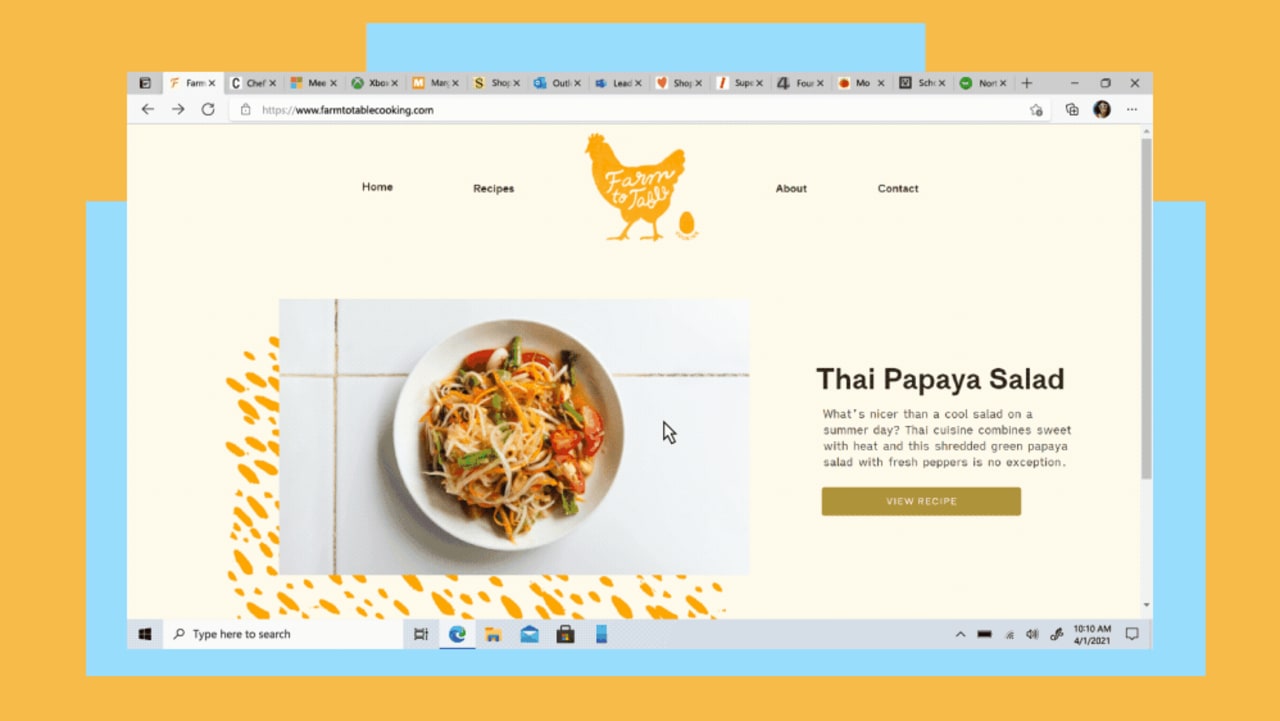
Original post:
Microsoft Edge’s vertical tabs are the best reason yet to ditch Chrome